Version v1.39 of the documentation is no longer actively maintained. The site that you are currently viewing is an archived snapshot. For up-to-date documentation, see the latest version.
Init
skaffold init helps you get started using Skaffold by running you through a wizard and
generating the required skaffold.yaml file in the root of your project directory.
The generated skaffold.yaml defines your build
and deploy config.
Build Config Initialization
skaffold init currently supports build detection for those builders:
skaffold init walks your project directory and looks for any build configuration files such as Dockerfile,
build.gradle/pom.xml, package.json, requirements.txt or go.mod. init skips files that are larger
than 500MB.
If there are multiple build configuration files, Skaffold will prompt you to pair your build configuration files with any images detected in your deploy configuration.
E.g. For an application with two microservices:
skaffold init
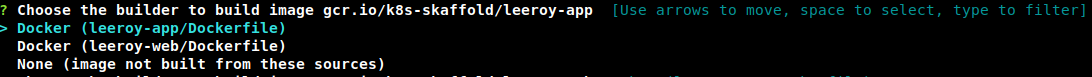
Note
You can chooseNone (image not built from these sources) if none of the suggested
options are correct, or this image is not built by any of your source code.If this image is one you want Skaffold to build, you’ll need to manually set up the build configuration for this artifact.
skaffold init also recognizes Maven and Gradle projects, and will auto-suggest the jib builder.
You can try this out on our example jib project
skaffold init
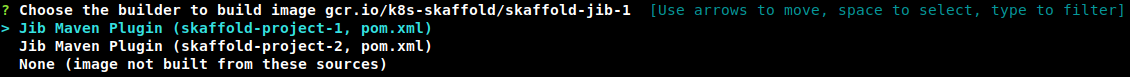
Deploy Config Initialization
skaffold init support bootstrapping projects set up to deploy with kubectl
or kustomize.
kubectl
For projects deploying straight through kubectl, Skaffold will walk through all the yaml files in your project and find valid Kubernetes manifest files.
These files will be added to deploy config in skaffold.yaml.
deploy:
kubectl:
manifests:
- leeroy-app/kubernetes/deployment.yaml
- leeroy-web/kubernetes/deployment.yaml
kustomize
For projects deploying with kustomize, Skaffold will scan your project and look for kustomization.yamls as well as Kubernetes manifests.
It will attempt to infer the project structure based on the recommended project structure from the Kustomize project: thus,
it is highly recommended to match your project structure to the recommended base/ and overlay/ structure from Kustomize!
This generally looks like this:
app/ # application source code, along with build configuration
main.go
Dockerfile
...
base/ # base deploy configuration
kustomization.yaml
deployment.yaml
overlays/ # one or more nested directories, each with modified environment configuration
dev/
deployment.yaml
kustomization.yaml
prod/
...
When overlay directories are found, these will be listed in the generated Skaffold config as paths in the kustomize deploy stanza. However, it generally does not make sense to have multiple overlays applied at the same time, so Skaffold will attempt to choose a default overlay, and put each other overlay into its own profile. This can be specified by the user through the flag --default-kustomization; otherwise, Skaffold will use the following heuristic:
- Any overlay with the name
dev - If none present, the first overlay that isn’t named
prod
Note: order is guaranteed, since Skaffold’s directory parsing is always deterministic.
--generate-manifests Flag
skaffold init allows for use of a --generate-manifests flag, which will try to generate basic kubernetes manifests for a user’s project to help get things up and running.
If bringing a project to skaffold that has no kubernetes manifests yet, it may be helpful to run skaffold init with this flag.
--force Flag
skaffold init allows for use of a --force flag, which removes the prompts from vanilla skaffold init, and allows skaffold to make a best effort attempt to automatically generate a config for your project.
In a situation where one image is detected, but multiple possible builders are detected, skaffold will choose a builder as follows: Docker > Jib > Ko > Bazel > Buildpacks.
Note: This feature is still under development, and doesn’t currently support use cases such as multiple images in a project.
Init API
skaffold init also exposes an API which tools like IDEs can integrate with via flags.
This API can be used to
- Analyze a project workspace and discover all build definitions (e.g.
Dockerfiles) and artifacts (image names from the Kubernetes manifests) - this then provides an ability for tools to ask the user to pair the artifacts with Dockerfiles interactively. - Given a pairing between the image names (artifacts) and build definitions (e.g. Dockerfiles), generate Skaffold
buildconfig for a given artifact.
The resulting skaffold.yaml will look something like this:
apiVersion: skaffold/v2beta5
...
deploy:
kustomize:
paths:
- overlays/dev
profiles:
- name: prod
deploy:
kustomize:
paths:
- overlays/prod
Init API contract
| API | flag | input/output |
|---|---|---|
| Analyze | --analyze |
json encoded output of builders and images |
| Generate | --artifact |
“= delimited” build definition/image pair (for example: =path1/Dockerfile=artifact1) or JSON string (for example: {"builder":"Docker","payload":{"path":"Dockerfile"},"image":"artifact") |
Analyze API
Analyze API walks through all files in your project workspace and looks for
Dockerfile files.
To get all image names and dockerfiles, run
skaffold init --analyze | jq
will give you a json output
{
"dockerfiles": [
"leeroy-app/Dockerfile",
"leeroy-web/Dockerfile"
],
"images": [
"gcr.io/k8s-skaffold/leeroy-app",
"gcr.io/k8s-skaffold/leeroy-web"
]
}
Generate API
To generate a skaffold build config, use the --artifact flag per artifact.
For multiple artifacts, use --artifact multiple times.
skaffold init \
-a '{"builder":"Docker","payload":{"path":"leeroy-app/Dockerfile"},"image":"gcr.io/k8s-skaffold/leeroy-app"}' \
-a '{"builder":"Docker","payload":{"path":"leeroy-web/Dockerfile"},"image":"gcr.io/k8s-skaffold/leeroy-web","context":"path/to/context"}'
will produce an skaffold.yaml config like this
metadata:
name: microservices
build:
artifacts:
- image: gcr.io/k8s-skaffold/leeroy-app
context: leeroy-app
- image: gcr.io/k8s-skaffold/leeroy-web
context: path/to/context
manifests:
rawYaml:
- leeroy-app/kubernetes/deployment.yaml
- leeroy-web/kubernetes/deployment.yaml
Exit Codes
When skaffold init fails, it exits with an code that depends on the error:
| Exit Code | Error |
|---|---|
| 101 | No build configuration could be found |
| 102 | No k8s manifest could be found or generated |
| 103 | An existing skaffold.yaml was found |
| 104 | Couldn’t match builder with image names automatically |